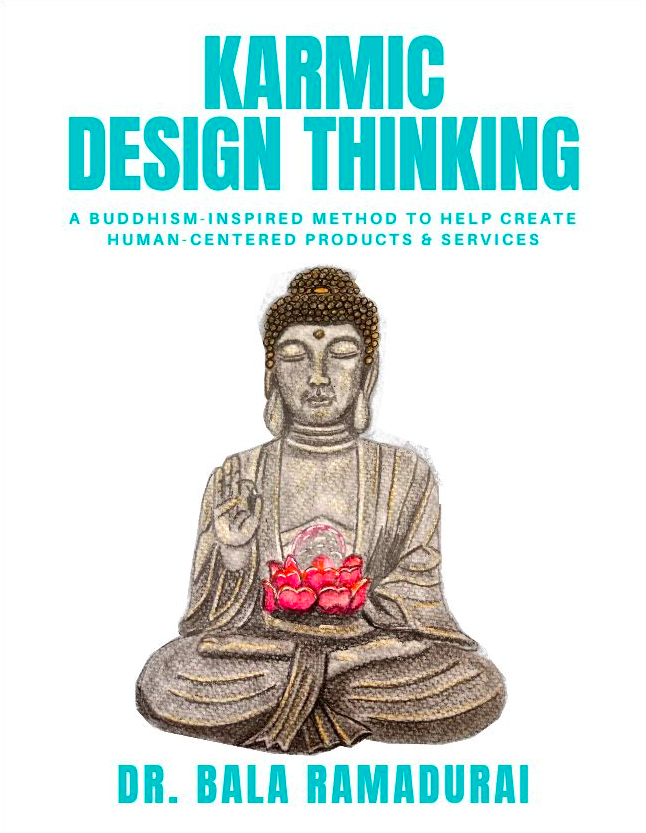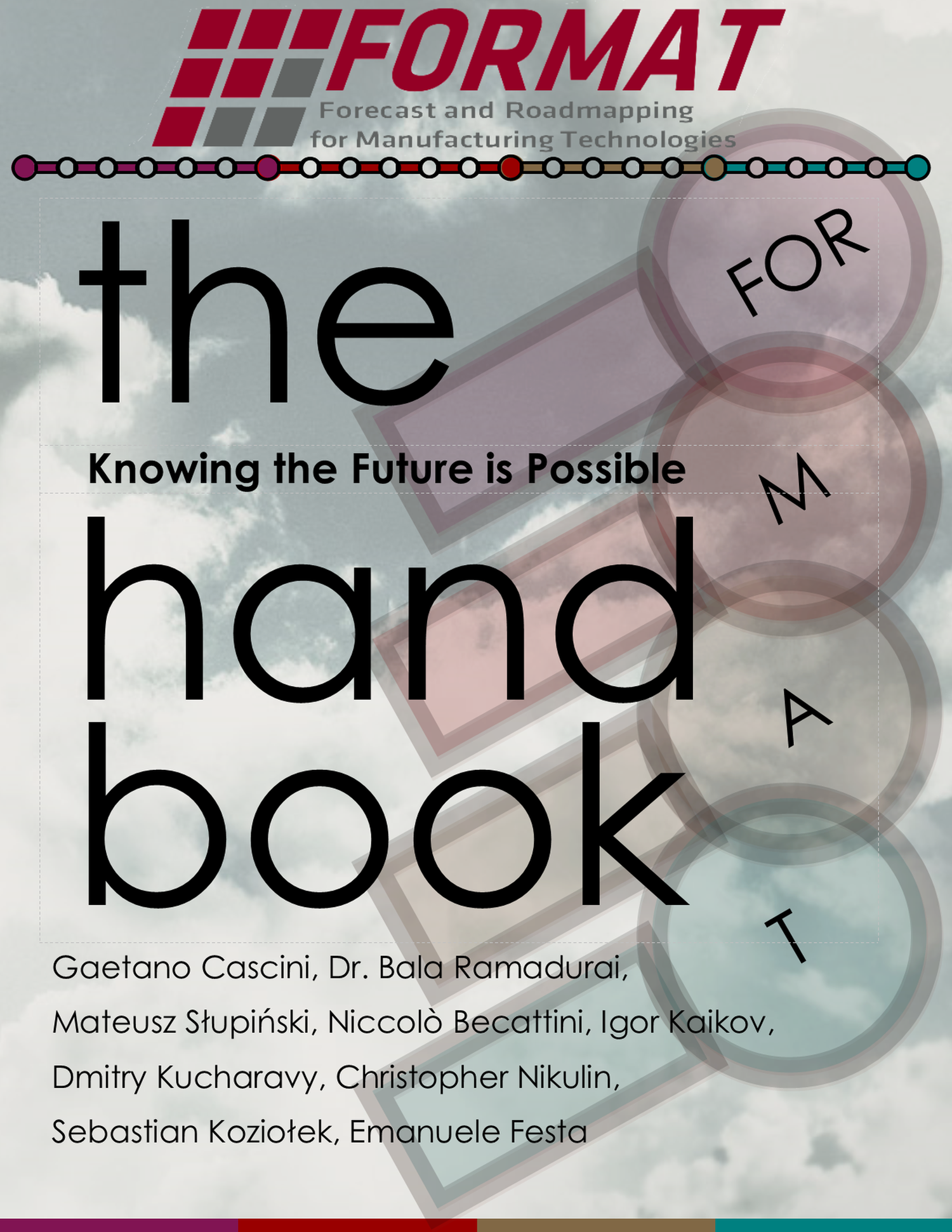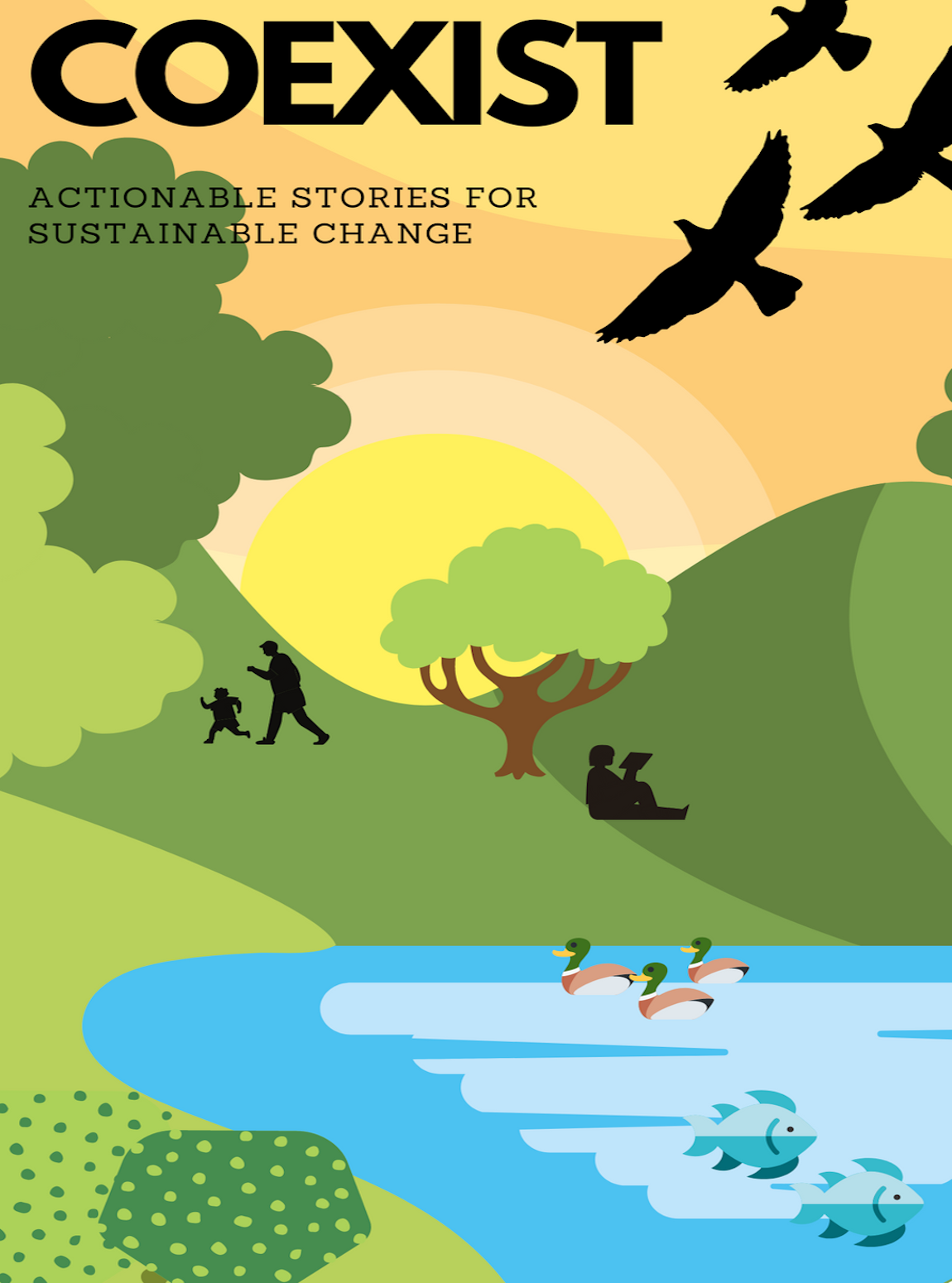2020-09-09
Productivity is one of my favourite topics. Some of my friends joke that I spend more time thinking about productivity than actually being productive. Recently, I read Cal Newport’s post on Taming the Productivity Dragon1 and I thought about–what is my way of taming the productivity dragon? This is a post which describes part of my system - Daily Review.
This post is part of a series - https://balaramadurai.net/series/reviews

My own productivity system starts with a daily review(06:45am every weekday), which I have adapted from https://gist.github.com/mwfogleman/94c8d1e2dee18d37cdd389f7ca0d839f.
I look at 4 sources of inputs every morning
- my notebook
- GMail inboxes (all my email addresses, I have 7 of them at least)
- GMail ToDos (all my calendar emails)
I use a text file in emacs (org-mode to be specific), where I can launch the 3 website links.
Note- If you are an emacs/org-mode user, copy the following as a template and launch it every morning.
- [ ] Get “IN” to Zero
- [ ] Record all the messages from Moleskine into org-roam
#+begin_SRC emacs-lisp
(progn
(browse-url "https://web.whatsapp.com") ;; WhatsApp
(browse-url "https://mail.google.com/mail/u/0/#inbox") ;; For clearing your GMail inbox
(browse-url "https://mail.google.com/mail/u/0/#label/Todo") ;; All my calendar items are labeled Todo
)
#+end_SRC
Some helpful instructions that help me with the process:
- For Whatsapp messages, respond to them
- If there is some action associated with Whatsapp, note it down in your notebook (emacs users, use the org-capture feature)
- Archive the conversations (Long press the conversation and tap the archive icon)
- For Emails
- Delete irrelevant emails
- Respond to emails (set a timer for 2 minutes), else schedule it as a task in your trusted system, (emacs users, use org-capture) if the email requires thinking
- Unsubscribe to lists, or filter and send them to the bin/trash
- No Snoozing of emails, not even bills (Gmail has a snooze feature to make emails appear later, but it only increased inaction for me)
- copy email URLs to the tasks (if your task system is an electronic one)
- At the end of the daily review, process, make sure all inboxes are at zero
The daily review process makes sure that I don’t have anything unprocessed tugging at my conscience when I am involved in “Deep Work”, to borrow Cal Newport’s phrase.
Next time, I’ll talk about my weekly review.
There you have it, my daily review process, hope it is of some use to someone to be “present” to enjoy a joke about oneself… 😃