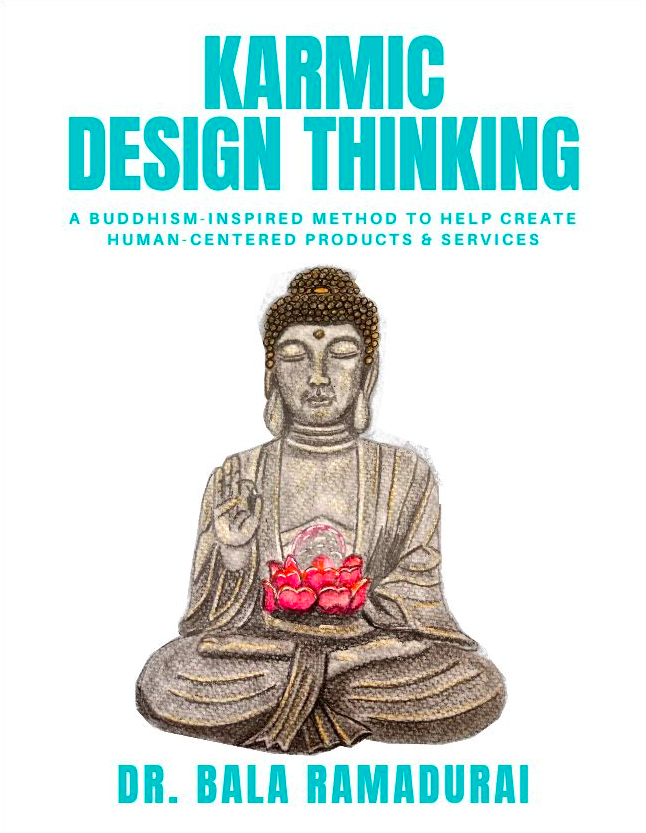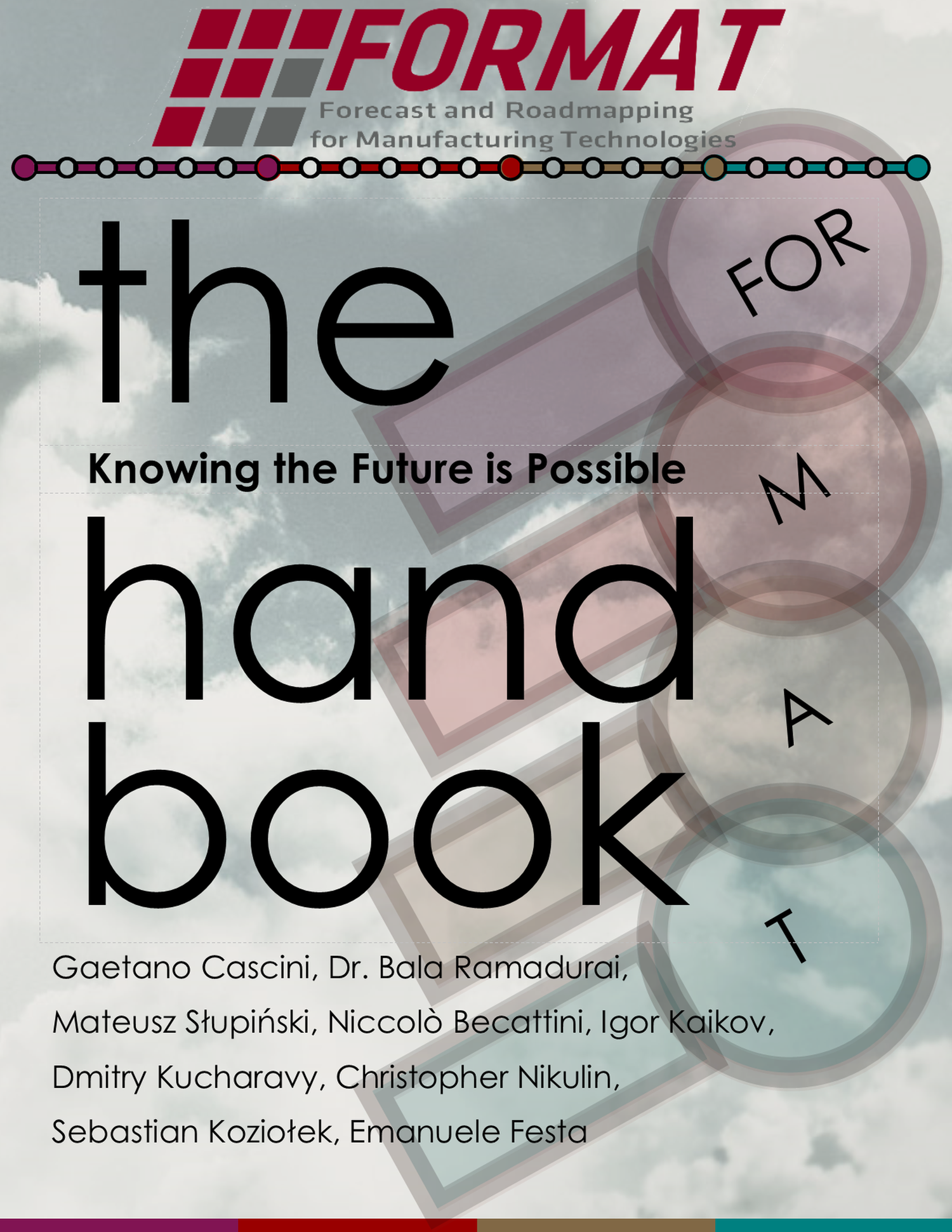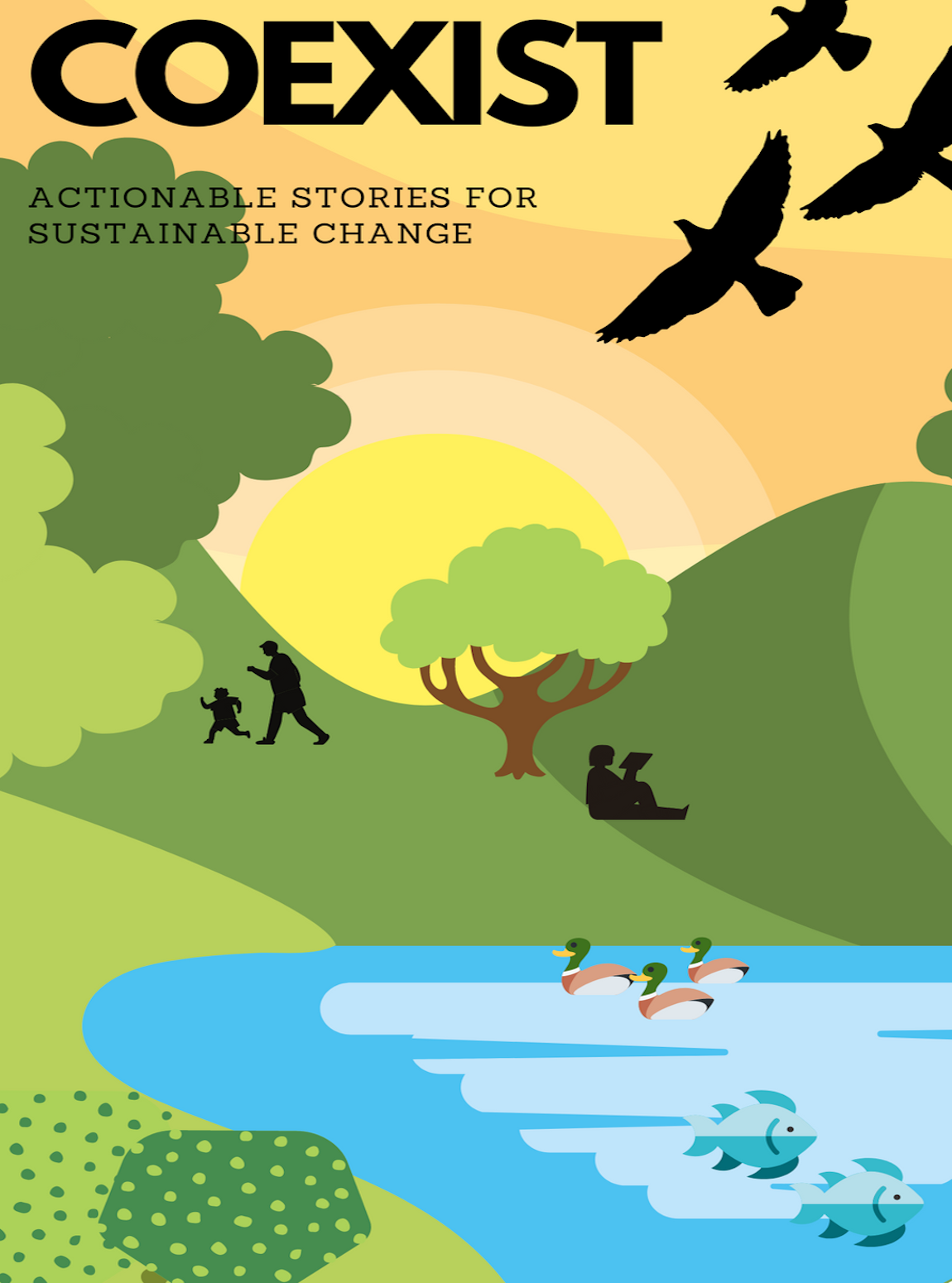2024-12-18
We live in a world overflowing with opportunities to learn and grow. Yet, with so many demands on our time and attention, it’s easy to feel overwhelmed and struggle to acquire new skills. This post will outline some key principles and a step-by-step method, inspired by productivity experts David Allen and Tiago Forte, to help you navigate the learning jungle and emerge victorious.
This blog post presents a guide to navigating the abundance of learning opportunities in the modern world. The post suggests applying a modified version of the “Get Things Done” method by David Allen and the “PARA” method by Tiago Forte. The first step is to “empty your teacup” by creating an inbox and a TODO list. Next, process each item in your TODO list by either deleting it, deferring it, delegating it, or doing it. Organise your work into projects, areas, resources and archives. For each project, define the success criteria, goals, deadline, and tasks, and identify the next action. The post also recommends scheduling regular weekly, quarterly, and yearly reviews to reflect and plan. For future planning, it suggests using the “Nine Windows” technique.

Before you begin:
Acknowledge the wisdom of S. Radhakrishnan, who said, “When we think we know, we cease to learn.” To truly learn, you must first unlearn, shedding preconceived notions and creating space for new knowledge and skills.
The first step is to “Empty Your Teacup,” a concept borrowed from the Zen tradition. Just as a full teacup cannot receive more tea, a mind cluttered with thoughts and unfinished tasks cannot easily absorb new information.
My version of the story is here: https://youtube.com/watch?v=Jtuf_VCVEx0
Here’s how to empty your teacup:
- Create an “Inbox”
- This could be a physical folder or a digital one on your computer or phone.
- Create a “TODO” file
- This could be a simple text file (TODO.txt), a Word document (TODO.docx), or, if you use Emacs, an Org Mode file (TODO.org). You can also use a physical notebook if you prefer
- Write down everything
- Include all your unfinished tasks, both personal and professional, anything that’s worrying you, and any tasks you’re waiting on someone else to complete.
Now, let’s “Get Things Done,” as David Allen famously advises.
For each item on your TODO list, choose one of these four actions:
- Delete
- If the task is no longer relevant or important, simply get rid of it.
- Defer
- If the task can wait, schedule it for later using a calendar reminder or an app. In Emacs Org Mode, you can use the shortcut C-c C-s to schedule a task.
- Delegate
- If someone else is better suited for the task, pass it on to them. This could be a colleague, assistant, student, or even an AI tool.
- Do
- If the task can be completed in two minutes or less, do it immediately. Set a timer to stay focused.
Don’t skip any items on your list. Processing every item, even if it means deferring or delegating it, is crucial to achieving a clear mind.
You can apply the same process to your email inbox, your messaging apps (WhatsApp, Matrix, Slack), and even your physical inbox on your desk. For a massive email inbox, Tiago Forte suggests archiving all emails and then pulling out the latest 100 to process.
What about information you might need in the future?
Archive it! Digital storage space is plentiful, so don’t be afraid to store emails, messages, and other resources for future reference.
Now, let’s talk about projects A project is simply a collection of tasks related to a specific goal.
Here’s how to manage projects:
- Create a folder for each project. This helps to keep all related information organised and accessible
- Create a TODO file within each project folder. Use the same format as before (TODO.txt, TODO.docx, or TODO.org)
- Define the project. In the TODO file, write down the project’s success criteria, goals, and deadline (if applicable)
- List all the tasks. Include everything that needs to be done to complete the project. Don’t worry about getting everything perfect at this stage; just get it all down
- Identify the next action. Determine the most immediate task that needs to be done to move the project forward. This becomes your “NEXT” action
For multiple projects:
- Create an overarching “Projects” folder
- Create individual project folders within the “Projects” folder
- Create a TODO file within each project folder.
- Mark one task as “NEXT” in each TODO file.
Dealing with stalled or completed projects:
- Abandoned projects
- Create a “Resources” folder at the same level as your “Projects” folder. Move any abandoned projects to the “Resources” folder. This folder can also house any research materials or resources you’re not currently using.
- Completed projects
- Write an “End Report” to capture your learnings from the project.
Ask yourself:
- What did I enjoy most?
- What could have been better?
- What did I learn?
Move completed projects to an “Archives” folder. This serves as a repository of past projects that you can refer to in the future.
Why a folder for each project when there’s only one TODO file? Most projects involve various files and resources. The project folder acts as a central storage location for all project-related information.
What about ongoing projects with no clear endpoint? These are called “Areas.” Examples include gardening, paying bills, or blogging.
Areas
To manage Areas:
- Create an “Areas” folder.
- Create individual folders for each Area within the “Areas” folder.
- Create a TODO file within each Area folder.
Staying on top of your tasks
Integrate TODO files into your agenda: If you use Emacs Org Mode, add all your TODO files to the org-agenda-files variable so they appear in your agenda view.
Weekly Reviews
Schedule weekly reviews: Block out a sacrosanct time each week for a “Weekly Review.”
During this time:
- Empty your teacup (write down any new tasks or thoughts).
- Process all items in your TODO files (Do, Delete, Defer, Delegate).
- Process all your emails and messaging app messages from the past week.
- Archive processed emails and messages.
- Review project TODO files and ensure “NEXT” actions are marked.
- Check your project folders to see if any projects need to be moved to “Resources” or “Archives.”
Quarterly and Yearly Reviews
Schedule quarterly and yearly reviews: These reviews provide an opportunity to reflect on the bigger picture and ask yourself some important life questions, such as:
- How much money did I make and save?
- How many people did I help?
- Which projects did I enjoy?
- Which projects are best avoided?
- Am I balancing my life well?
Planning for the Future
To effectively plan for your future, use the “Nine Windows” technique. Imagine a tic-tac-toe grid with the following categories:
- Columns: Past, Present, Future
- Rows: Skill set, What you do, Whom you serve
- Populate the grid with information relevant to your career and goals. This exercise helps you visualise your past, understand your present, and plan for your future.

Summary
To effectively manage your tasks, learn new skills, and achieve your goals, remember these key principles:
Empty Your Teacup: Clear your mind before engaging with work. Use the PARA structure: Organize your work into Projects, Areas, Resources, and Archives. Schedule regular reviews: Conduct weekly, quarterly, and yearly reviews to stay on track. Use the Nine Windows technique: Plan for your future career and goals.
References
The principles and methods described in this post draw heavily on the work of the following individuals:
- Tiago Forte: Developer of the PARA method. Learn more about his work here: https://www.amazon.com/PARA-Method-Simplify-Organize-Digital-ebook/dp/B0C2QPWBP4
- David Allen: Author of Getting Things Done: The Art of Stress-Free Productivity https://www.amazon.com/Getting-Things-Done-Stress-free-Productivity-ebook/dp/B00SHL3V8M/
- Tasshin (Fogleman, M.): Developer of a method for implementing a “Second Brain” in Emacs and Org Mode. You can find his blog post here: https://tasshin.com/blog/implementing-a-second-brain-in-emacs-and-org-mode/
My talk
AI Note
This post was written with the assistance of generative AI. The banner image was generated by DALL-E. You may wish to fact-check specific information independently.
Now, it’s your turn! What parts of this talk are you planning on implementing?