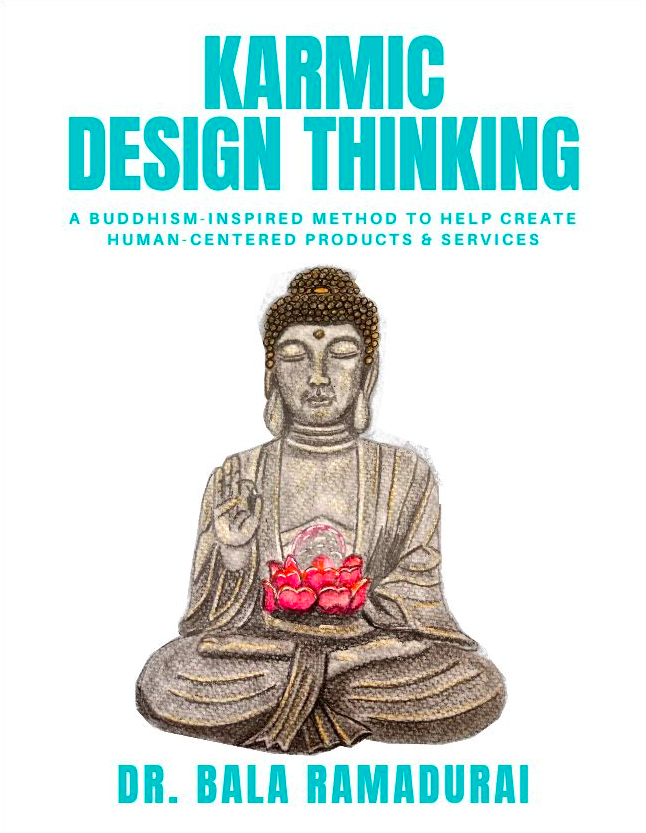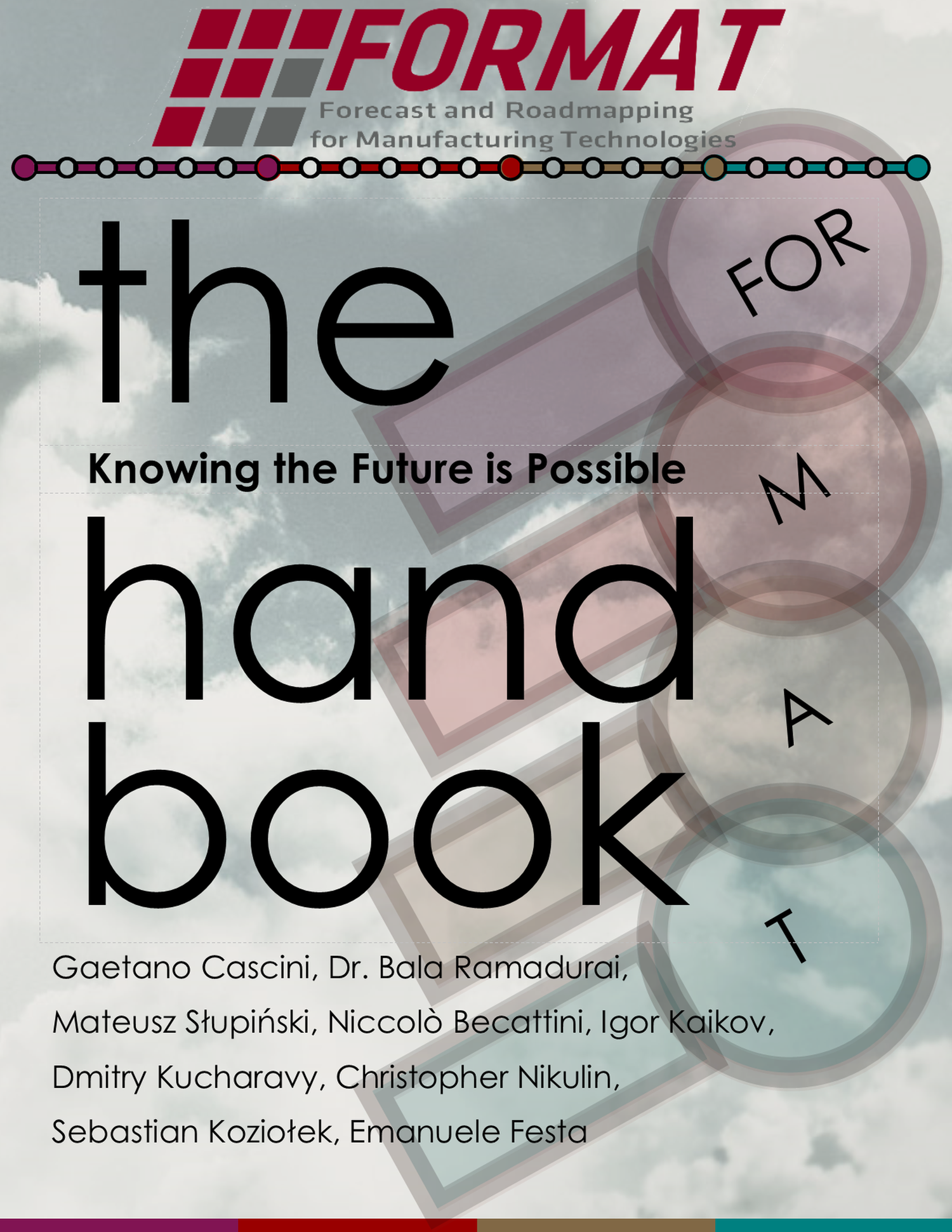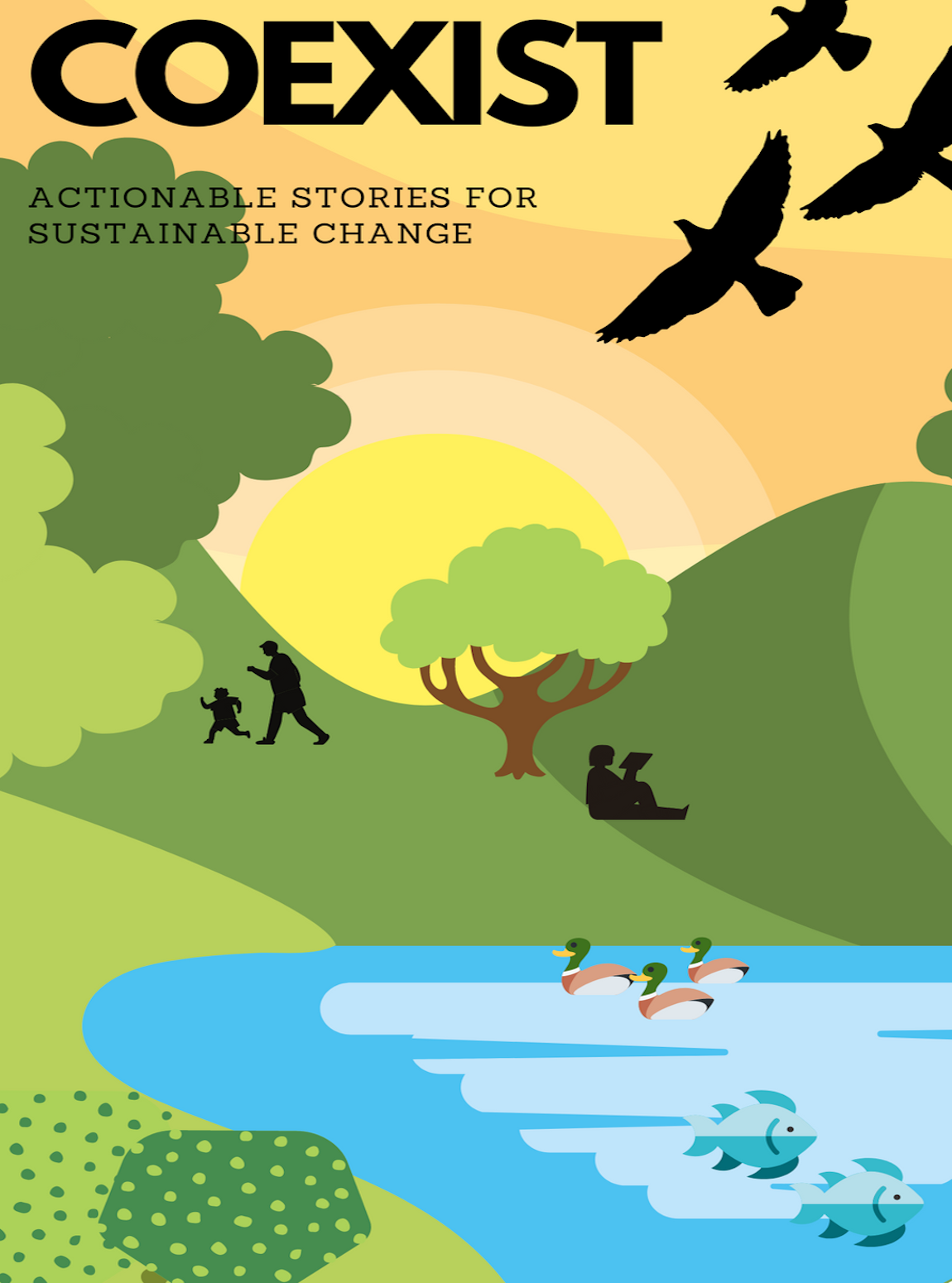2021-01-20
I sat at the shore of a lake in the Himalayas, in a place called Rewalsar in Himachal Pradesh. Crystal clear water. No ripples. Birds chirped. Lush green trees dotted the lake. Buddhist monasteries, a Gurudwara 1 and Hindu shrines adorned the small town. Burning lamps and incense gave out a distinct smell that you can associate with places of worship.
A stone plopped on the surface. Then another one, then another one. There were a lot of ripples, with those waves dashing against each other. Then, the stones stopped.
Weekly review is that phase of the lake when the waves reach the shore and the waves slowly die out, leaving the lake waiting for the stones to return. The lake doesn’t hate the stone, but it seems to be enjoying the show.
I first heard, David Allen, the productivity guru, talk about mind-like-water. I remember reading somewhere
A week without review is weak.
We will see how to review your week, so that on Monday, your mind becomes the lake which enjoys the show of stones (tasks) hitting the lake.
This post is part of a series - https://balaramadurai.net/series/reviews

Rewalsar, Himachal Pradesh - Guru Padmasambhava’s statue overlooking the lake.
Let’s start with - why do you need a Weekly Review
Why a Weekly Review?
An unprepared and an unbridled mind is never ready for anything that shows up at your virtual or real doorstep unannounced. If your mind is busy battling unprocessed emails and commitments that have not been written down, how will you ever be engaged with the work right in front of you. (I am sure I have heard David Allen say the exact same thing in one of his talks :))
Hence, the intention of the Weekly Review is to make sure that you attain a peaceful warrior whose mind can be focused on only the task at hand and nothing else. (Some day, I’ll talk about the pomodoro technique that enhances concentration)
Ok, you know why the review is done. Let’s see how I do it.
Weekly review consists of 3 steps:
- Clearing out the attic,
- Get Current
- Plan Ahead.
One word of caution: I have presented elisp code in the blog post to help emacs users out. However, non-emacs users can also the hints. I’ll warn you ahead of time.
Clearing out the attic
I have made a list inspired by https://gist.github.com/mwfogleman/94c8d1e2dee18d37cdd389f7ca0d839f.
You will first need to make sure you’ve completed your Daily Review.
Here is a list that I follow to complete the first part of the Weekly Review - Clear out the attic.
- [ ] Daily Review
- [ ] Collect Loose Papers and Materials from all Inboxes
- [ ] From desk
- [ ] From drawer
- [ ] From Fridge top
- [ ] Trash or assign tasks to yourself with a date
- [ ] Process SMS (Delete, Defer, Delegate or Do)
- [ ] Switch on Wifi and open Nextcloud for media sync /Use your favourite cloud app to backup all your photos from your phone, chat media, etc./
- [ ] Open Files App and clean out media files from the phone
- [ ] Backup SMS
- [ ] Clear Recycle Bin
- [ ] Clear Downloads Folder
Get Current
The objectives of this step are:
- Track your projects
- Identify next tasks which can move the project forward
- Mark the tasks that you have done in the past week.
Note - I don’t include routines like bills, laundry, etc in my weekly review.
You can use any app for this. Even a pen and paper based one is good enough.
I would also suggest writing a short paragraph on what you achieved this week. You can use categories or projects as your headings.
For example:
- Writing
- Started off the blog post on Weekly Review and hope to complete this post this Wednesday.
You can continue writing this for all your headings/projects.
I have a checklist for making sure I cover everything in the Get Current step.
- [ ] Look at stuck projects to see if it needs any next actions
- [ ] Look at Calendar
- [ ] Past events
- [ ] Future events
- [ ] Write down effort estimates for all
- [ ] Look at Fit data
- [ ] Record number of days >5k steps
- [ ] Look at Digital wellness app data
- [ ] Look at number of times the Chat app was opened
- [ ] Look at number of times the Email app was opened
For Emacs Users
The following snippet of emacs code pulls out the weekly done tasks for me. I run this using org-ctrl-c-ctrl-c in the source block.
(org-agenda nil "rw")
This rw corresponds to the following elisp code:
("rw" "Weekly Review"
((agenda ""
((org-agenda-overriding-header "This Week & The Next")
(org-agenda-show-all-dates t)
(org-agenda-archives-mode t)
(org-agenda-start-day "-6d")
(org-agenda-span
(quote fortnight))
))
(tags-todo "-CANCELLED-HOLD+Projects/!" ;You will need to tag all your current projects with Projects
((org-agenda-overriding-header "Stuck Projects")
(org-agenda-skip-function
(quote bh/skip-non-stuck-projects))
(org-agenda-sorting-strategy
(quote
(category-keep))))
)
)
)
Plan Ahead
This step is vital to make sure you are ready to plan ahead for the forthcoming week.
#QOTD "The key is not to prioritize what's on your schedule, but to schedule your priorities." - Stephen R. Covey pic.twitter.com/SaDnJkNYn2
— Stephen R. Covey (@StephenRCovey) June 22, 2017
Scheduling your priorities involves a few steps:
- Identify the tasks with deadlines and mark them on your calendar
- Identify other tasks that you would like to accomplish and schedule them on your calendar
- Note down your appointments and make sure that they are on your calendar
Emacs Users
You can also track your clocked tasks and check to see if your week was balanced and what to do to maintain your balance in the coming week.
*** Weekly
#+BEGIN: clocktable :scope agenda-with-archives :tstart "<-1w>" :tend "<now>" :properties ("CATEGORY") :wstart 0 :maxlevel 2 :fileskip0 t :link t :emphasize t :formula %
#+END:
*** Quarterly
#+BEGIN: clocktable :scope agenda-with-archives :block thisq :properties ("CATEGORY") :maxlevel 2 :hidefiles t :link t :compact t :fileskip0 t :emphasize t :formula %
#+END:
Mind Like Water
With daily reviews and weekly reviews under your belt, you can progress towards the mind-like-water status. I hope to cover quarterly review next.
Achieving "mind like water" is not an empty mind (it’s impossible to have nothing on your mind, if you’re conscious); it’s a mind that is operating at a more productive and creative level. –David Allen @gtdguy #GTD
— Getting Things Done (@gtdtimes) January 24, 2019
-
A Sikh worship place ↩︎